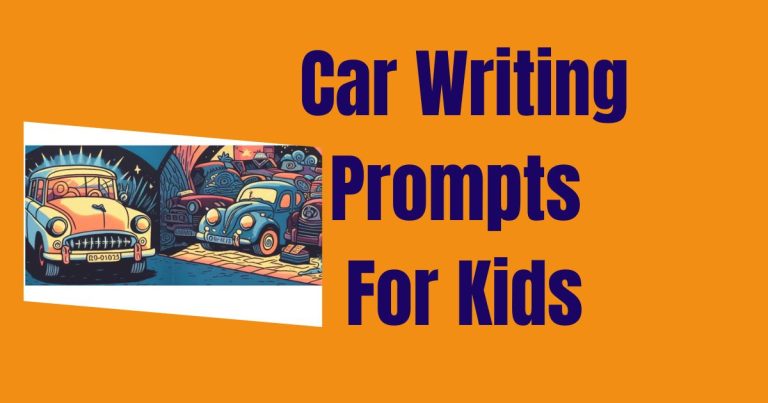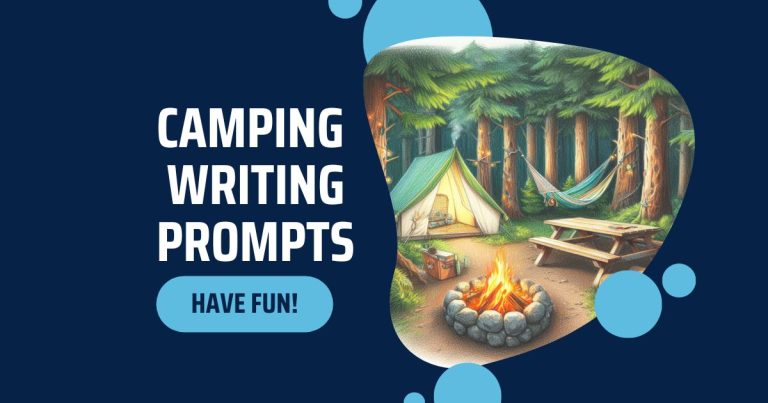Unlock Pinterest’s Potential for Your Homeschooling Success
Have you wondered about how to use Pinterest in your homeschool? Pinterest is a great resource for homeschooling ideas because of the wealth of content available. You can find ideas for activities, projects, and even lesson plans. Plus, you can use the search function to narrow down results. This makes it easy to find exactly what you’re looking for in one place.
Exploring Pinterest for homeschooling ideas is a great way to get started when looking for that next art project or science experiment to inspire your children.
In this article, we’re going to look at how to use Pinterest in your homeschool, from creating an account to finding and saving relevant pins, as well as how to use the platform to create custom boards to help you keep everything organised.
Create A Pinterest Account
Creating a Pinterest account is easy and free. All you need is a valid email address and a password. Once you’ve created your account, you’ll be able to start searching and saving pins to your boards.
Personalise Your Account
Once your account is created, it’s important to make it yours. You can do this by filling out your profile and adding a profile photo. If you have older children you can also add your children to your account by linking their accounts and creating separate boards just for them. This way, you can easily monitor their activity and save their pins to their individual boards.
Find And Follow Relevant Boards
Now that you have an account, you can start exploring the platform. To get the most out of Pinterest for your homeschool, you’ll want to find and follow boards that are related to your homeschooling needs. This could be boards devoted to a certain subject, age group, or even homeschooling in general. This way, you’ll be able to easily find and save pins that are relevant to what you and your children are studying.
How to Use Pinterest To Save And Organise Pins
Once you have your profile set up and have found some relevant boards to follow, it’s time to start saving pins. To save a pin, simply click the “Save” button underneath it. The pin will then be saved to your profile and you can add it to any board of your choosing.
Organise Your Boards
To keep things organised, it’s important to create boards for different subjects and topics. This will make it easier to find pins quickly and without too much effort. Additionally, you can share boards with other homeschoolers, allowing you to benefit from their resources as well.
How To Create Boards on Pinterest
Creating boards on Pinterest can be a great way to organise your pins and present them to your viewers. Here’s a step-by-step guide to creating boards on Pinterest:
- Log into Pinterest and select “Create board” from the top right menu.
- Select the category of your board from the list of options.
- Enter a name and description for your board.
- Decide if you want to make your board public or private.
- Choose a cover image for your board.
- Add contributors if you want to collaborate with others on your board.
- Save your board.
Once your board is created, you can start adding pins to it. You can search for pins by keyword, or browse through existing categories. To add a pin to your board, simply click the “Add” button and select your board from the list of options.
It’s important to keep your boards organised, so be sure to regularly review what pins you have and delete any that no longer fit the theme of your board.
How To Use Pinterest Boards for Maximum Efficiency
Pinterest is an amazing platform for collecting and organising ideas, images, and thoughts that capture your interest and imagination. However, it can be overwhelming to manage if you don’t have a system in place for organising your pins. To help you get the most out of Pinterest, here are some tips for organising your boards for maximum efficiency.
1. Group Similar Boards Together: To keep your boards organised, group similar ones together. For example, group boards related to cooking, art, or science together. This will make it easier to access specific boards and make your account look more professional and organised.
2. Label Your Boards Clearly: Labelling your boards clearly will help you find the information you need quickly. Include detailed keywords in your board titles so that you can easily locate the board you need.
3. Create Sub-Boards: Sub-boards are great for organising information into more detailed categories. For example, if you have a board for science, you can create several sub-boards for different types of science such as physics, chemistry and biology. This makes it easier to find specific pins within the larger board.
4. Create a Master Board: If you have several boards for the same topic, create a master board where you can store all of the pins related to that topic. This can simplify your account and make it easier to find the information you need.
5. Use Descriptive Board Titles: When you’re creating boards and sub-boards, use descriptive titles that accurately describe the content. This will make it easier for people and yourself to find the board they’re looking for and will make your account look smarter and more organised.
Organising your Pinterest boards can be daunting, but it doesn’t have to be! With the tips above, you can easily organise and manage your boards for maximum efficiency. So what are you waiting for? Get started organising your boards today!
Add Notes To Your Pins
You can also make use of the “Notes” feature, which allows you to add a description to each pin. This can be especially helpful when you’re trying to remember why you saved a certain pin or if you want to add additional information.
Conclusion
Pinterest is an incredibly versatile and useful platform for homeschoolers. Whether you’re looking for inspiration, resources, or just something fun to do, there is something for everyone. With the right setup and a bit of creativity, you can transform your homeschool into an engaging and educational space with the help of Pinterest.
Have fun and start pinning!